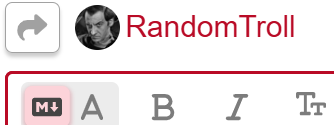Blockquoting demarcates a section of a web page, not contains a URI.
The link is irrelevant.
The site has stopped working that way for me. Instead I get a pop-down and no way to see the rendered text. And the problem happens when I edit a post: as soon as I open the edit the tags disappear.
No.
If I left out only 1 or 2 characters the rest of the intended tag would show as plain text.
That’s you.
This is a test.*This is blockquoted italicized text.*This isn’t.
When I use what RandomTroll provided, which was:
<blockquote>This is blockquoted text.</blockquote> This isn’t.
I get the following, which looks like it’s working correctly:
This is blockquoted text.
This isn’t.
[Update]
I edited this post to see if it would erase any of my above blockquote tags.
Nothing I can see got erased.
I’m still trying to wrap (what’s left of!) my brain around this concept of a “block quote”.
Following is a quote from a Car & Driver 1982 Review of four GT-trim levels, including the 3rd Gen Camaro:
“When you drive a Z28, there is one engineering breakthrough that slaps you right in the face: this Camaro is not a committee car.”
Is that what y’all are talking about?
I tried that, and it worked as you report. In the first place I had to edit an already-posted message. When I opened the edit the trailing blockquote tag disappeared.
In the second place the website copies invisible tags so one can’t merely copy and paste. I haven’t figured out exactly what conditions make it happen. I’m still working on it.
No. HTML allows one to mark a section of a web page to indicate that the whole thing is a quote, to aid distinguishing a quote of a simple sentence. Different browsers render it differently. This site renders it with a light-gray background color and a vertical bar on the left
I think I know what one looks like, as demonstrated by JoeMario and others, above.
I couldn’t create one though even if someone elses hand was on top of mine, lol!
Hello, noting that I’ve seen this but I can see there’s some experimenting happening to refine the problem…but is anybody else having this difficulty?
I just test-quoted you using the built-in Quote feature of this forum. Does that count as a ‘block quote’? Or am I just an outdated block-head? 
You mean you are not getting the side by side like above??
Easy, see (below pic) the big A right below your avatar and or the M with the down arrow, click one (dealers choice) and you to will have the side by side again…
BTW, this was addressed recently in another thread…
If you are talking about something else (side by side), then again, screen shot it and you might have better luck getting help…
1 Like
I can give you an exact case I’ve tried to reduce but haven’t successfully. Go to the thread about the First Brands bankruptcy, find my quote from NY Times, notice that the blockquote ends before the URI. Open it for editing: the closing blockquote tag disappears and the entire message is now blockquoted. I noticed because it only happens if I re-open a message for editing, but not all messages.
Since the lady is a most likely a volunteer on the forum and has a life away from the forum, and probably BUSY, how about being a gentleman and add a link to it so she doesn’t have to take the time to go looking for it… just a thought…
We still never saw the raw text in your post showing how you were using blockquote.
Were you using it to identify a block of text as a quote or for indentation?
If you were using it for indentation, that’s been deprecated in HTML5, and the removal of the tag makes sense.
Just do a search for both of the following, and you’ll get lots of explanation:
"Site has removed </blockquote> tags "
and
"Is it ok to use blockquote tag for indentation?"
I showed it, but showing it doesn’t reveal everything. There are invisible elements that copying copies. I was using it to identify a block of text. It’s up to the browser to treat blockquotes as it wishes. I edit mine to indent the way I want.