Ok I looked in the wrong place. I was looking on the right side of the box.
What about fake Rolexes from Canada, eh?
I see I can make myself invisible, I am choosing to do that since I usually have multiple tabs open, and probably not really here.
I do not see how to ban someone though. I do not have the need, just the curiosity.
Suggestion: On the top, in the newsletter signup group tab, the words “Login/Signup” appear on the left side of the tab, which is the first thing you see on top of the page. The words “Newsletter Signup” should be on the left, and the “Login/Signup” should be on the right. The tie-in between the items in the tab is not clear, and users click on the Login/Signup to enter the forum, not realizing that the login up there is only for the newsletter group. I’d also put the contents of that tab in a box.
For me, I keep getting an error messege when toggling from one discussion to the main list and when logging on.
When I first log on I scroll down to the hot topics , click on any one of them to get started, and get an error messege “internet explorer has encountered a problem and need to shut down”.
I send error report and close that window.
Then it says " tab recovered" and I can see the discussion I originally selected.
But it happens over and over again and sometimes closes the entire screen.
8: 52
Like just this second , after posting this comment , I clicked on “recent discussions” and got the error messege again.
8:55 it just kicked me completely off the internet !
I’m still getting a variety of error messages; probably 3 or 4 different ones. Windows XP with IE8.
Many times if I try to back up a page I get a red X and a link to start all over.
Every time I click on the site it’s slow to pull up and I get a “Due to a problem with the website IE has closed this tab and reopened another” or something like that.
On a few occasions it shows that I’m not logged in but yet I can post anyway and at times I get a “Send an IE Error Report” followed by the site slowly pulling up on its own again. That’s usually preceded by some sort of “problem with the website” message.
Russian web sites are the underbelly of the internet world. I should know. That’s where I go to watch NFL and NHL games! Thanks for looking out, cdaquila!
waterboy, I’m confused – make yourself invisible how? Banning users is only available to Administrators.
ken, when you say “hot topics,” do you mean on the Recent Discussions page, or from cartalk.com, where there is a list of the most-commented-upon discussions?
ok4450, please let me know if you continue to have the error messages; I’ll pass your message (and ken’s) on for review.
Trombenik, those are good suggestions. Thank you.
shadowfax, I’m sure you can get a free fake Rolex in exchange for your credit card number and identifying info. I think you should heed Whitey’s warning – it seems his wisdom was obtained the hard way. 
No, it wasn’t obtained the hard way.  However, if you go to a Russian website to watch a video, you will see links that say “You don’t have the plug-in you need to watch this video. Click here to download the plug-in.” The funny thing is you will see these links even while the video plays. If you aren’t savvy, stay away from any internet address ending in “.ru”.
However, if you go to a Russian website to watch a video, you will see links that say “You don’t have the plug-in you need to watch this video. Click here to download the plug-in.” The funny thing is you will see these links even while the video plays. If you aren’t savvy, stay away from any internet address ending in “.ru”.
I am able to check a box in my profile, who’s online settings to not show myself online as I often leave tabs open. So if you look to see who is online, I am not here. Administrative permission to block posters, how cool. I thought it was a general permission so I would not see posts from certain people. thanks for the clarification. As far as internet security, all the problems I have encountered so far are people clickin where they should not be a clickin. User Error, replace user and continue!
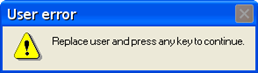
I have no idea what’s going on, but I’m using IE to be on here. Every attempt to use FF to login causes me to be logged out everytime I visit the forum.
I sign in, it sends me to “Account info” where I can edit my profile, but when I click the community link, or visit from the favorited direct link to the forum, it logs me out. It recognizes me, even giving me the option to log out. I never hit the logout option, just click the “Community” link, and it automatically logs me out. I’ve tried both the sign in at the top in the red and the singin link on the forums, it will NOT let me stay logged in.
First I lose the ability to login via my original account, now I can’t even access the forums with either account without using IE
bscar2, I’m sorry you’ve run into these problems and I hope that they are resolved soon. How did you manage to stay logged in to post?
bscar, I’m having no problem with Firefox now, but I’m using version 7, and not sure what you’re using. You can try going into your settings on both web browsers and clearing the cache. In IE, this is under Tools>Internet Options. Click on ‘Delete’ under the ‘browsing history’ section and uncheck all but ‘cookies’ and ‘temporary internet files’, then click ‘Delete’ to continue. (you can leave the rest checked if you want, but you will lose any saved passwords, etc.) Close and re-open your browser and try again.
On Firefox, go to: Tools>Options, click on ‘Advanced’ at the top right. Under ‘offline storage’ click on ‘clear now’
If neither of these options help you, you can always try Google Chrome I suppose.
No idea how I’m able to stay logged in through IE, though it might have something to do with the linking accounts that came up; since I’m using 2 different logins and emails this might be why. Closed the window on FF when it done that, and in IE I linked the accounts.
I’m running FF 3.6..
You should consider updating Firefox! Seriously, everything will likely work better, not just this site.
bscar, I use Chrome. It’s a good, basic browser and I don’t have any problems with it on this site. You can import your favorites fairly easily.
I agree with oblivion and jtsanders. Updating helps.
make sure you haven’t disabled cookies too, bscar2. And just in case the cookie from here is corrupted, delete it and let it resend.
Updating your browser is the last thing you should do. That, and using Internet Explorer.